Aety Achieves Xray Enterprise Certified Partner Badge
We are pleased to announce that Aety is now an Xray Enterprise Certified Partner! This certification shows we are ready to support our customers with test management and quality assurance…
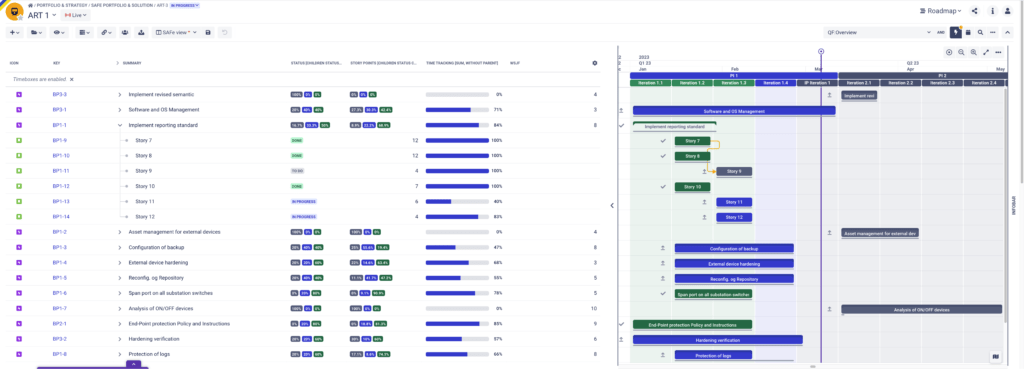
The Roadmap module can be used to plan and communicate initiatives, deliveries, and milestones at portfolio, solution, and program levels.
An organization can advantageously use this module to follow progress on deliveries that deliver parts of the organization’s strategy and vision and communicate short-term and long-term initiatives internally and to stakeholders.
In BigPicture, milestones are visualized as a rhomb on the Roadmap, and they are also clearly visible in the info panel on the right side of the Roadmap so you can quickly form an overview of relevant milestones.
Since BigPicture is a Jira plugin that builds on the data in Jira, teams still have the opportunity to work with their Jira boards in their daily work.
Where BigPictures board module can bring value to your organization is, for example, for the following events:
PI Planning: Team break-outs and Plan Reviews, where agile teams can break down Features into Stories directly from the PI backlog in the right side of the module, as well as plan stories for each iteration.
From the board module, teams also have the opportunity to plan and see dependencies across teams within the same ART, as well as the team’s planned PI dependencies.
SOS: From the board module, Scrum Masters has the opportunity to coordinate the planning of future iterations and identify and manage dependencies across teams.
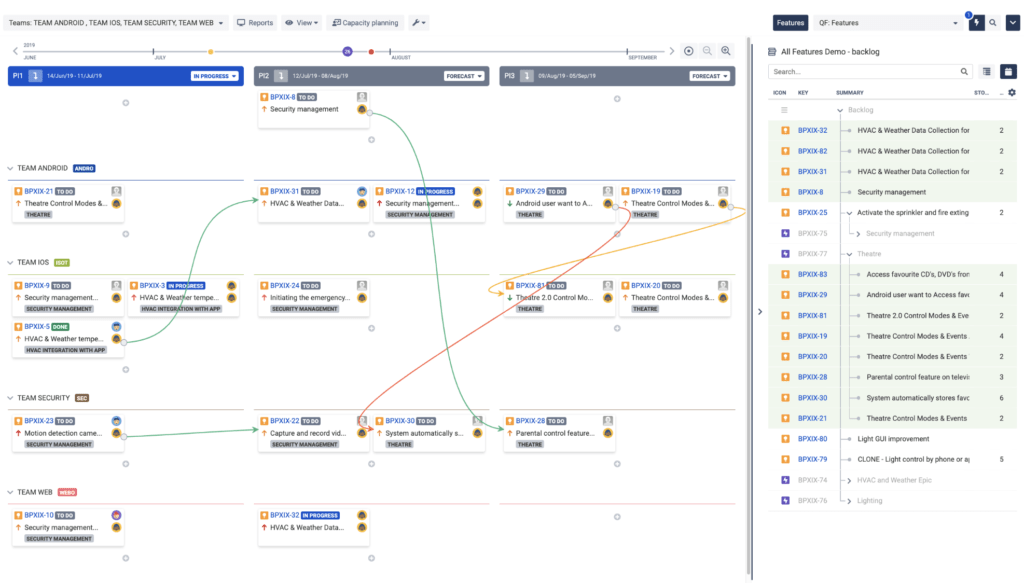
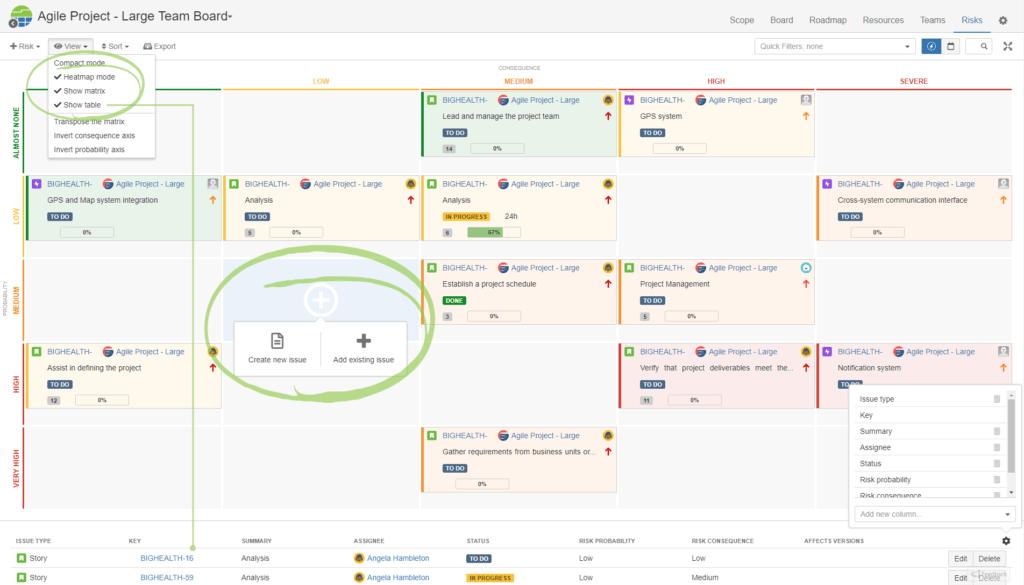
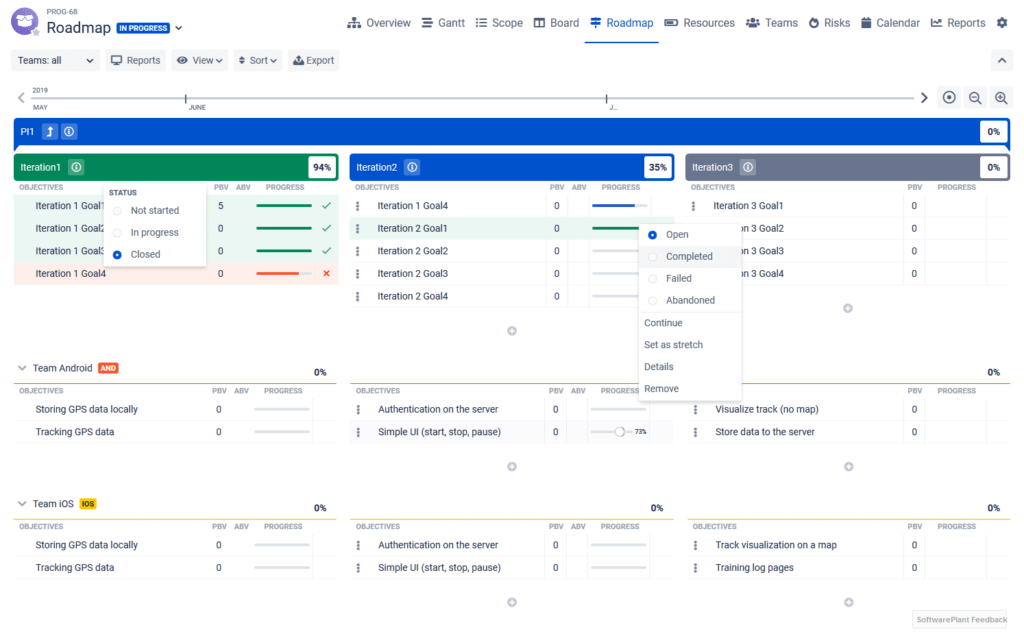

We are pleased to announce that Aety is now an Xray Enterprise Certified Partner! This certification shows we are ready to support our customers with test management and quality assurance…
Aety partners with Re:solution to enhance Atlassian solutions for Danish customers. Aety has entered a new partnership with Re:solution, a renowned Atlassian Marketplace app vendor that delivers innovative and user-friendly…
With artificial intelligence integrated into the monday.com platform, you gain access to improved workflows that help you optimize and streamline your daily tasks! Who can use monday AI? To start…
If you are considering introducing Confluence in your organization, you must first decide whether it will be hosted in the Atlassian Cloud or at your own through the Data Center.…
If your organization is considering implementing Jira, the first choice is whether you want to host in the Atlassian Cloud or self-hosting. The choice affects the price model and functionality…
If you are considering using Jira Service Management, choose Atlassian Cloud or self-hosting. This choice affects the pricing model and features, so read on to understand the key differences. Let’s…
The right agile tool helps break down large projects into smaller parts so teams can quickly deliver workable sub-projects. End users can monitor whether the projects deliver the intended value…
Copenhagen, Denmark, 27.06.2024 Aety becomes an official Atlassian Specialized Partner in IT Service Management in EMEA. Aety, a leading IT solutions provider, announced it has become an official Atlassian Specialized…
Is it best to migrate from Atlassian server to data center, cloud or another platform, for a small/medium or large organization? This is what we offer here, where you can…
According to McKinsey, it is now more than half of the world’s organizations – 56% – that integrate artificial intelligence into their daily operations. And it’s a number that only…